GitHub Setup (First Step)
1What is GitHub?
GitHub is a cloud-based platform for version control and collaboration that lets you and others work together on projects from anywhere.
Recommended YouTube Tutorials:

GitHub Tutorial - Beginner's Training Guide
Watch on YouTube
Watch on YouTube

Git and GitHub for Beginners - Crash Course
Watch on YouTube
Watch on YouTube
Why you need GitHub:
- Track and manage changes to your code
- Collaborate with other developers
- Deploy your projects to services like Render
- Maintain backup copies of your work
- Showcase your projects to potential employers
Before proceeding:
- Create a free GitHub account at github.com
- Install Git on your computer from git-scm.com
2Create Three Repositories
For this project, we recommend creating three separate repositories:
Recommended YouTube Tutorials for Repository Setup:

How to Create a GitHub Repository
Watch on YouTube
Watch on YouTube
2Create Three Repositories
For this project, we recommend creating three separate repositories:
How to Create a Repository on GitHub:
- Go to github.com and log in to your account
-
Click the "+" icon in the top right corner and select "New
repository"
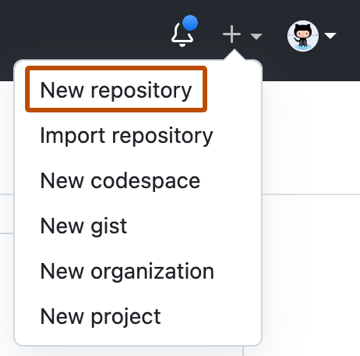
-
On the new repository page:
- Enter your repository name (e.g., "ecommerce-backend")
- Add a description (optional but recommended)
- Choose between Public (visible to everyone) or Private (only visible to you and collaborators)
- Check "Add a README file" (recommended)
- Add .gitignore template: Select "Node" for backend repositories
- Choose a license if needed (MIT License is common for open source)

- Click "Create repository"
Initial Setup for Each Repository:
-
Clone the repository to your local machine:
git clone https://github.com/your-username/repository-name.git cd repository-name
-
Configure your .gitignore file (for backend):
# .gitignore content for Node.js project node_modules/ .env .DS_Store npm-debug.log*
-
Make your first commit:
git add . git commit -m "Initial project setup" git push origin main
Important Notes:
- Never commit sensitive information (like .env files or API keys) to GitHub
- Make regular commits with descriptive messages
- Create different branches for new features (git checkout -b feature-name)