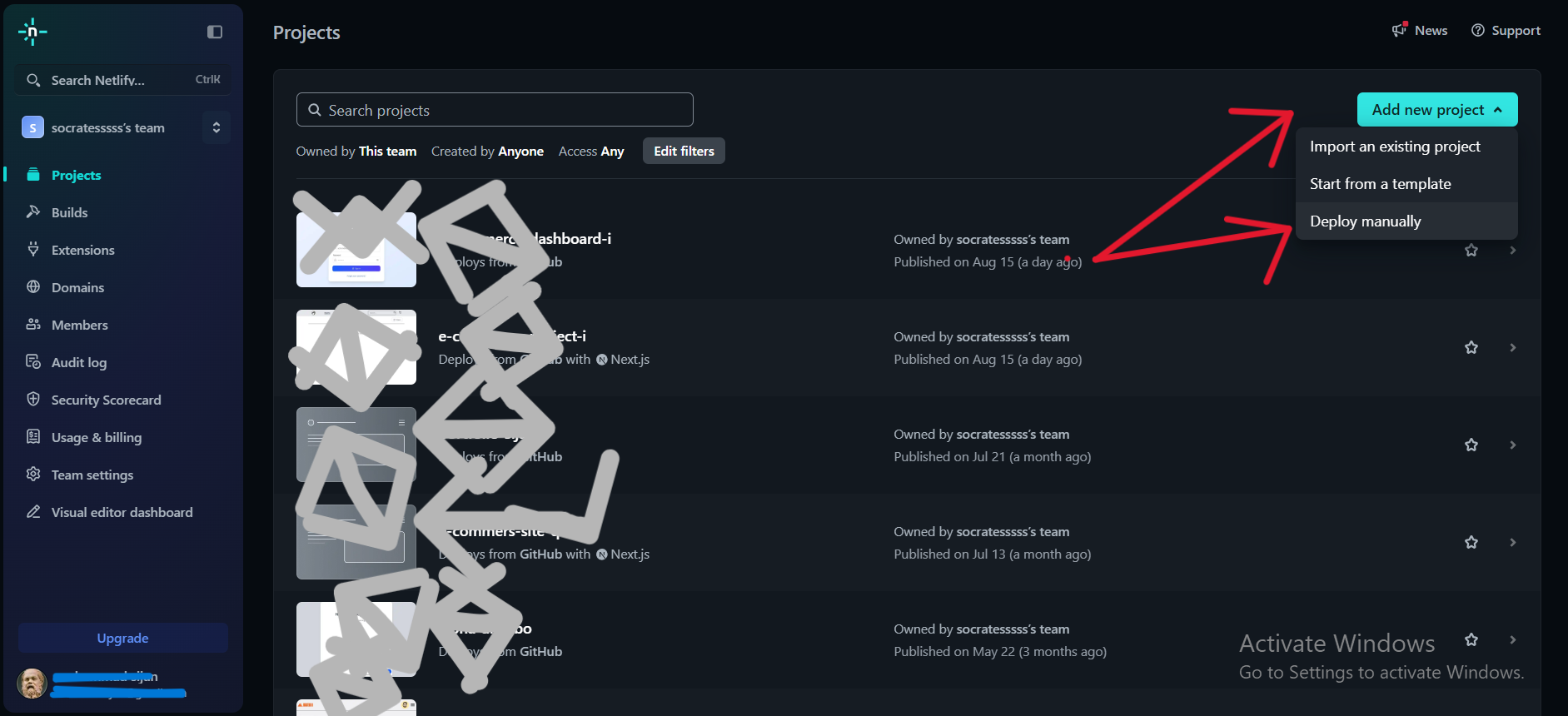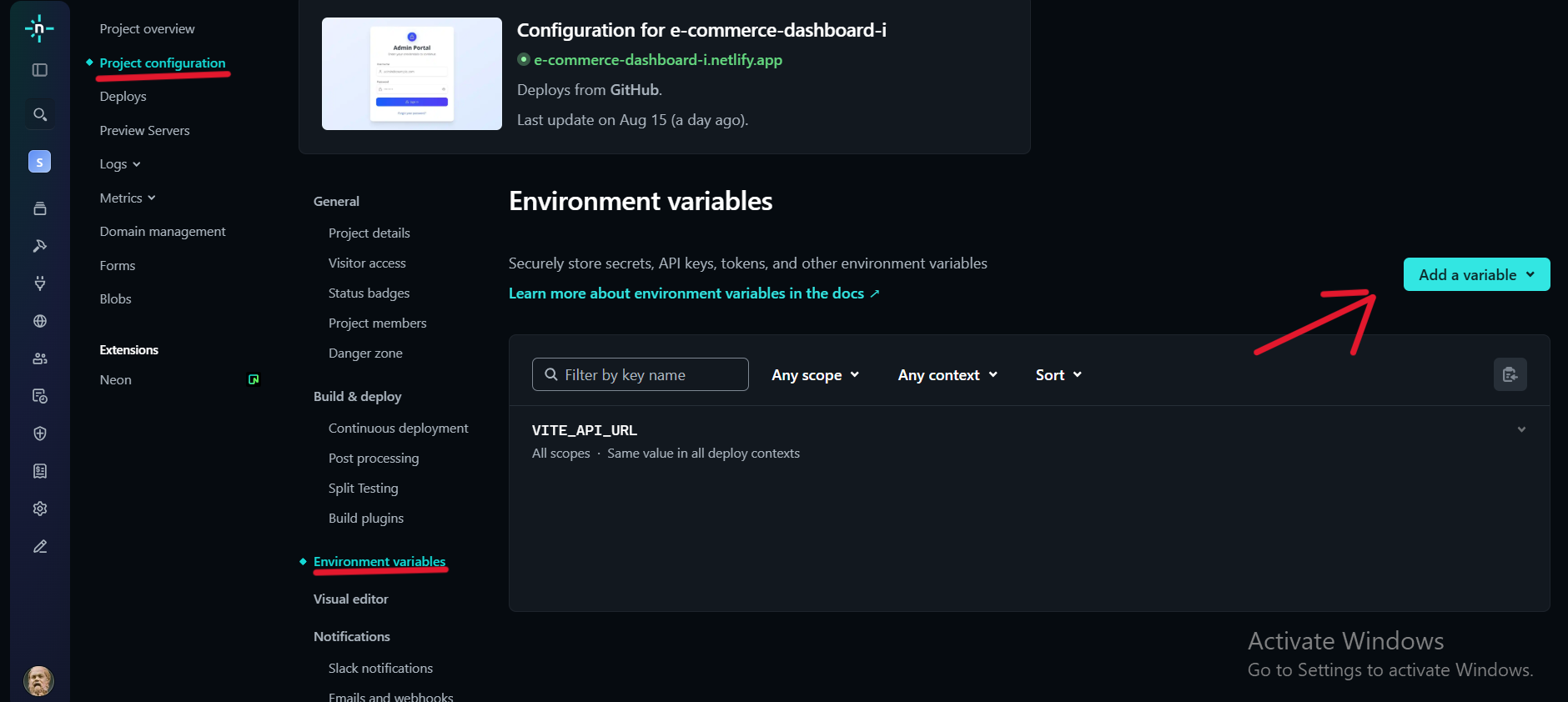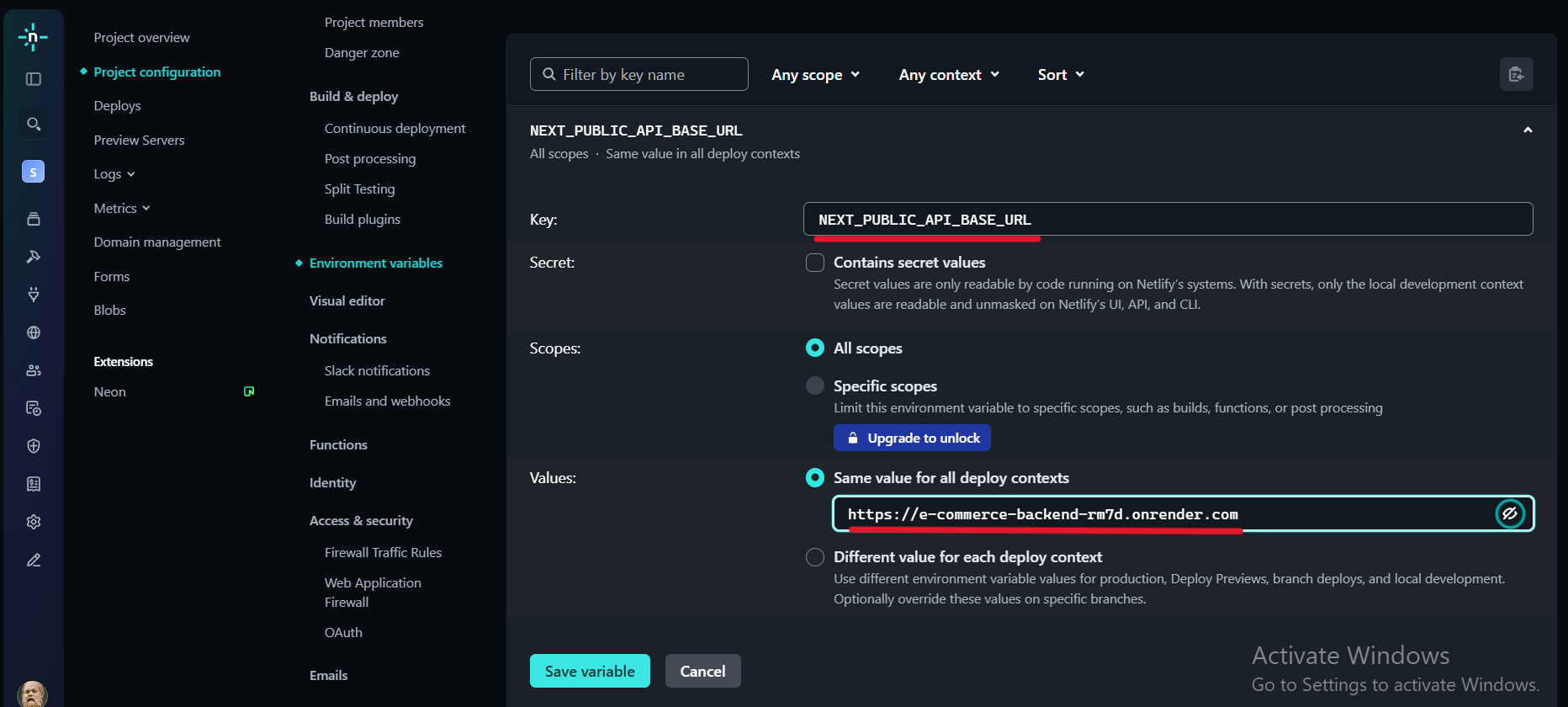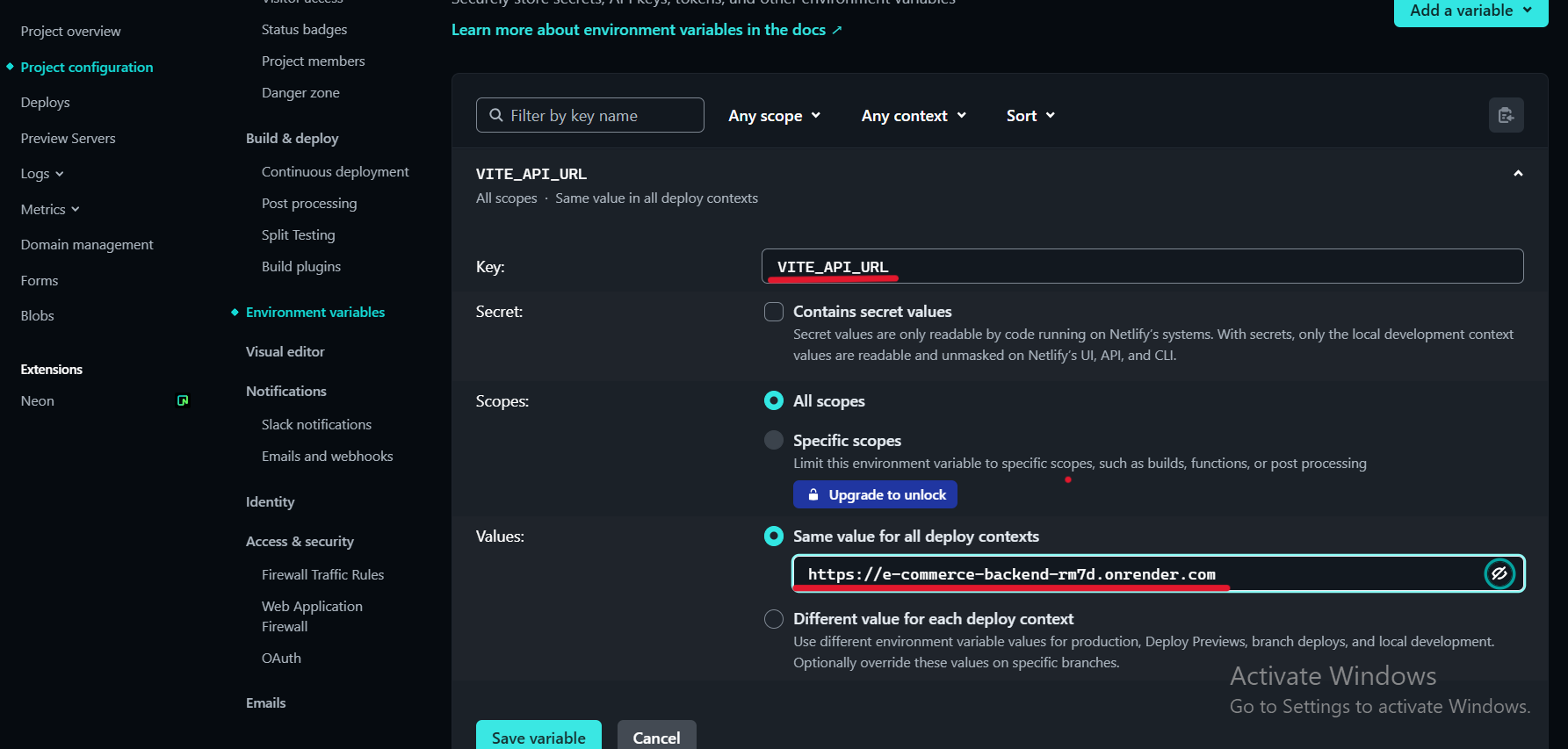Manual Deployment (Without GitHub)
2Create a Netlify Account
If you don't have one, sign up at https://app.netlify.com/
3Manual Deployment
- Go to Netlify dashboard
- Click "Add a new project" in the top navigation
- Click "Deploy menually"
- Drag and drop your project folder into the deployment area
- Netlify will automatically detect and deploy your Next.js app